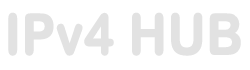Verifying IP ownership is one of the most important steps when buying, selling, or leasing IPv4 addresses. Because IPv4 scarcity has increased demand and increased fraud risks businesses must ensure that any block they purchase truly belongs to the seller. The most reliable way to check this is through WHOIS ownership records stored at Regional Internet Registries (RIRs).
This guide explains how WHOIS works, how to read ownership data, and how to confirm whether an IP block is safe to buy.
Why IP Ownership Verification Matters
Before moving forward with a transaction, confirming ownership protects you from:
- Fraudulent sellers claiming IP space they do not own
- Stolen or hijacked address blocks
- Blocks tied to legal or policy conflicts
- Incorrect registry information that could delay transfers
A legitimate seller must appear as the registered holder in the relevant RIR database (ARIN, RIPE, APNIC, LACNIC, or AFRINIC). WHOIS tools reveal this information.
How WHOIS Works for IPv4 Ownership
WHOIS is a global database system that stores ownership details for every allocated IPv4 block. When you query an IP range, WHOIS returns:
- Organization name
- Contact email and address
- NetName / Org-ID
- Allocation or assignment date
- Maintainer (mnt-by) and admin-c handles
- RIR is responsible for the block
Each RIR operates its own WHOIS tool, but the principles remain the same.
How to Check IP Ownership Using WHOIS
Follow these steps to verify the legitimacy of an IP seller:
1. Identify the RIR for the IP Block
You can automatically detect the correct registry by querying any universal WHOIS tool. Common registries:
- ARIN — North America
- RIPE NCC — Europe, Middle East
- APNIC — Asia Pacific
- LACNIC — Latin America
- AFRINIC — Africa
2. Query the IP Block
Use the RIR’s WHOIS tool and enter the IPv4 address or the entire block (e.g., 192.168.5.0/24).
You will see the organization listed as the registered holder.
3. Confirm the Organization Matches the Seller
If the seller’s company name does not match the WHOIS record, this is a red flag.
Only the registered owner can authorize a legal transfer.
4. Check for Sub-Allocations, Transfers, or Legacy Status
Look for fields such as:
OrgName:Mnt-by:Remarks:netrange:Updated:
Legacy IPs may have incomplete data, so extra verification may be needed.
5. Look for Blacklist or Abuse History
Even if ownership is correct, a block with a heavy abuse history may harm your network. Combine WHOIS checks with blacklist scans.
How IPv4Hub.net Helps With Secure Ownership Verification
IPv4Hub.net ensures every buyer and seller works with fully verified, clean, and legally transferable IP blocks. Their process includes:
- Checking WHOIS records directly from ARIN, RIPE, APNIC, or LACNIC
- Confirming that the seller is the legitimate registrant listed in the database
- Reviewing the block for abuse listings, hijack attempts, or policy conflicts
- Managing documentation and registry approval for a smooth transfer
- Providing escrow-backed safety to protect payments and ownership transitions
IPv4Hub.net’s verification system eliminates guesswork and ensures that every IPv4 transaction is both legitimate and safe.
Common Red Flags to Watch Out For
Avoid purchasing IP blocks when you see:
- WHOIS data that hasn’t been updated in years
- Contact emails that bounce or look suspicious
- Names or companies that don’t match the seller’s information
- “Temporary reassignment” fields without proper authorization
- Incomplete or missing RIR records
A trustworthy broker will help detect and avoid these issues.
Verifying IP block ownership is a crucial step for any organization looking to buy or lease IPv4 space. A simple WHOIS lookup can reveal whether the seller is legitimate, the block is clean, and the transfer will comply with RIR rules. Working with professionals like IPv4Hub.net ensures thorough verification, compliance, and a secure transaction from start to finish. Explore verified IPv4 listings and resources here.